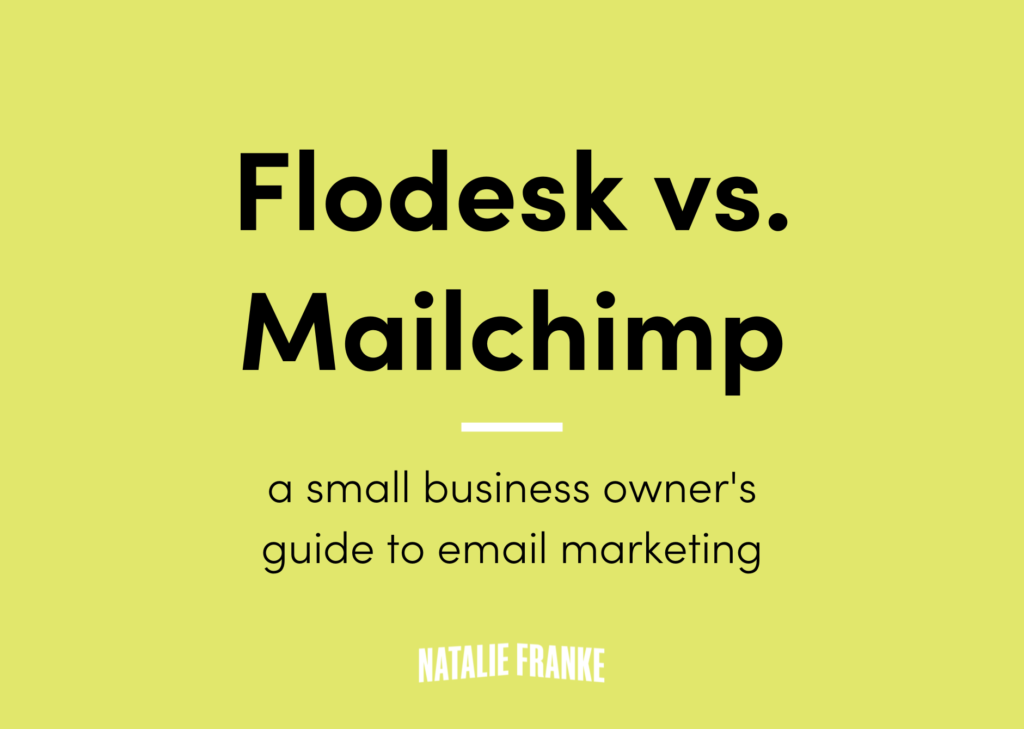
As you know, I switched from Convertkit to Flodesk for all of my email marketing! Like many of you, I don’t have hours to spend working on my newsletter or learning how to code, however, I want my emails to look professional and match my brand.
You can read all about the reasons why I switched in that post, but I think it’s important to highlight just how easy it is to move your email marketing over from Mailchimp to Flodesk. First though, let me tell you about some of the key differences between Mailchimp and Flodesk.
Mailchimp vs. Flodesk
Beautiful email templates, landing pages, forms and pop-ups that look great on mobile: Mailchimp and Flodesk both have all of those things, however style for me was key. I wanted everything to look beautiful, and not have a more corporate feel to it like I see with Mailchimp. I’m a creative at heart and Flodesk speaks to that love language. Honestly, the email templates are unlike any other email templates I have seen before.

Here’s an example of a form in action:
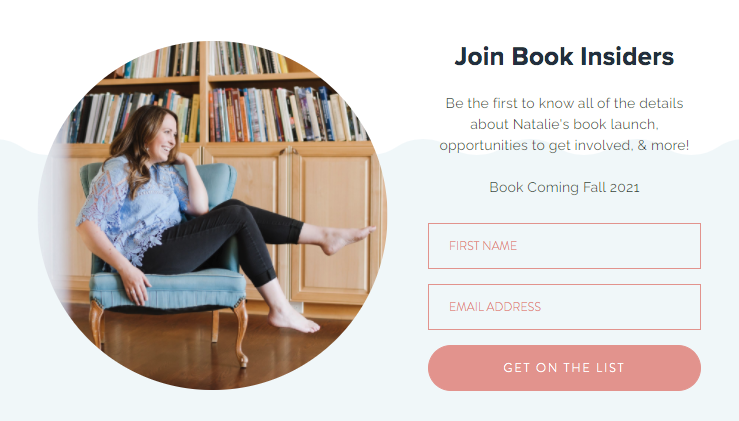
User friendly interface and workflows (aka email sequences): We all know how stressful it can be to try and learn a new program, figure out where everything is and how to make it work. With Flodesk what I love is how easy it has been to get everything set up. It’s all very straightforward and laid out in a way that doesn’t have me searching for things or constantly looking up tutorials. With Mailchimp, unfortunately, things can be rather hidden, and take a while to figure out where everything is.
I love how easy it’s been to get Flodesk set up, and have been able to easily get new workflows up and running which means more opportunities for new subscribers! Time is money, and I can honestly say that Flodesk has saved me so much time and has really helped me step up my email marketing game.
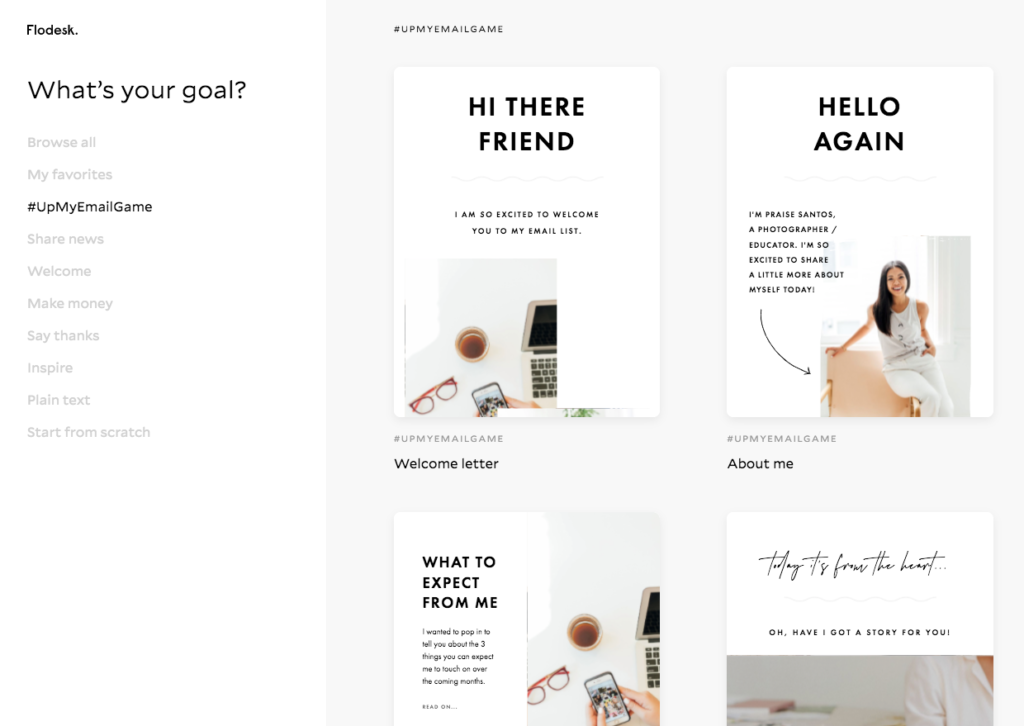
Affordable pricing that‘s straightforward: With Flodesk everyone gets unlimited everything! Yes, that even includes unlimited subscribers and unlimited emails that you can send out. The only thing you have to decide is if you want to pay month to month or for an entire year to get one month for free. Mailchimp gives you 4 different options, and while they have a free option, we’ve found that once you hit that limit the prices start to skyrocket. Contacts are also counted multiple times if they’re in different workflows, which is what gets you to the more expensive plans even faster.
How to switch from Mailchimp to Flodesk:
1. Create your Flodesk account and set up your branding.
Use the code NATALIE to get 50% off your subscription
2. Export your list from Mailchimp.
Tip: If you have segments already set up, export each of these individually so you can keep your segments when you upload.
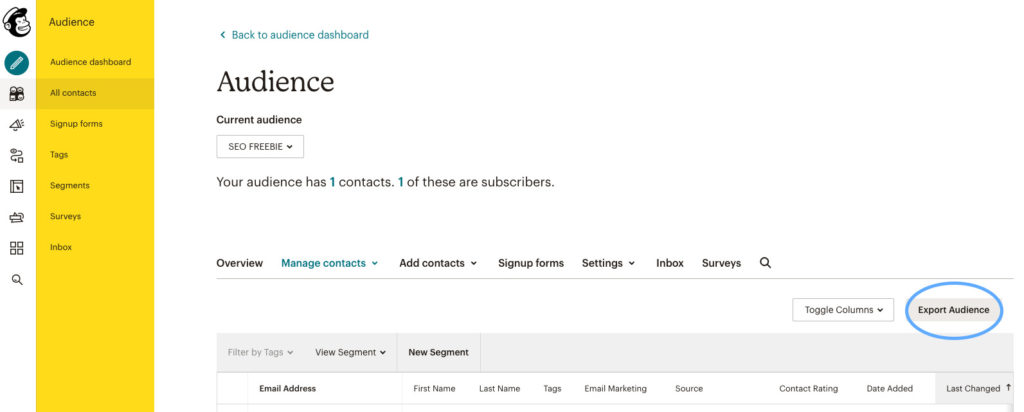
3. Create a new segment in Flodesk and upload your list to it! Repeat this process with each of your segments!
Make sure you check out all of the benefits of Flodesk in my other post, Why I Switched from Convertkit to Flodesk! Let me know in the comments below if you have any questions about Flodesk, I would love to help.
Leave a Reply Cancel reply
© 2023 Natalie Franke
/
/
/
/
/