By now, you know that I’m obsessed with Social Media Strategy. I love finding efficient ways to schedule posts, capitalize on periods of peak engagement, and curate images to align with a brand aesthetic. Last week, on my trip to New Zealand, I started using a brand new app to schedule my Instagram posts and it literally shifted my entire strategy.
As I was sitting there fidgeting with my future feed, selecting images that would best tell the story of our trip, I knew that I had stumbled upon something that everyone needed to know about. Hence, today’s Tech-Talk Tuesday and the app that has completely rocked my Instagram strategy!
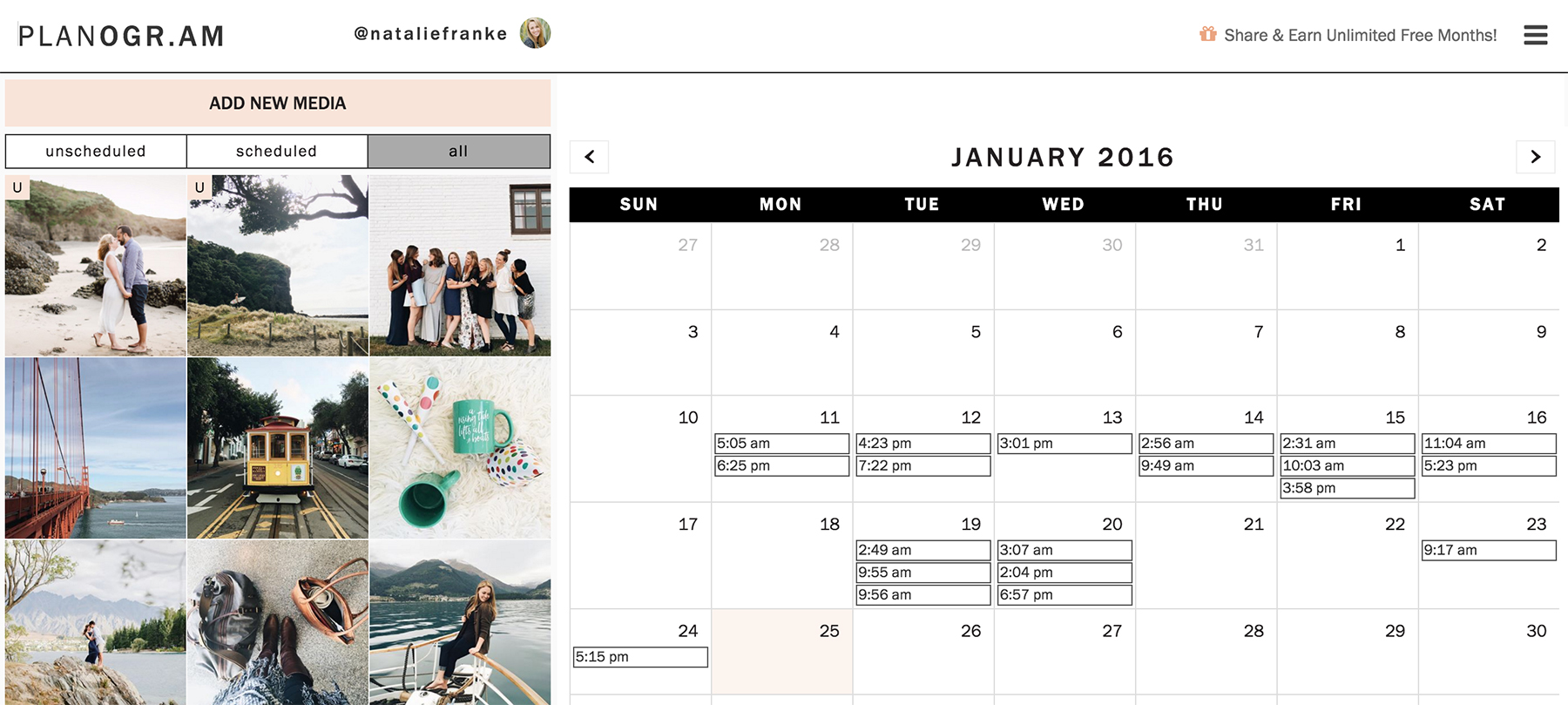
Meet My New Pal: Planogr.am
What is Planogram? Planogram is a Visual Planner and Scheduling Tool for stylists, bloggers, photographers, and publishers on Instagram.
What makes it different from other schedulers? The visual display of the grid allows you to see what your feed is going to look like with a click and drag approach to rearranging potential images. You can play around with the future look of your feed and it gives you a better avenue for ensuring that your images flow in a way that is representative of your brand.
Why do I love it? Do you always second guess whether an image is going to “fit” within your feed or do you post images only to delete them later? I’m guilty of doing this and Planogr.am has helped to eliminate that problem. It’s perfect for the aesthetically obsessed and incredibly particular content curators who have a little bit of a perfectionist complex.
I used to attempt to arrange my future Instagram images in my VSCO feed, but it didn’t have the capability to drag and drop them into order. This app simplifies everything and allows me to visualize what my account it going to look like in the days to come.
Does it post for you? Unfortunately, no! However, Planogr.am gives you a notification to post and automatically copies the caption to your phone so that you can easily paste it right into Instagram. Looking for an app that posts for you? Be sure to check out this post on the Rising Tide Society blog.
The Cost:Â Basic plans for one account begin at $6 per month and there is a 14-day free trial if you’re looking to test it out first! I did the free trial while I was traveling and I think I may have gotten all of the other girls on the trip hooked.

I can honestly say that this app is a worthwhile investment for the precise curators and strategy obsessed like myself. It’s an incredible tool that seems to be taking the social media world by storm and I hope it helps you as you build your business platform this year.
There is an awesome 14-day Free Trial that y’all need to check out too!
If you’re looking for other Instagram Scheduling + Strategy Options, I’m revealing two other applications that are also incredible on the Rising Tide Society Blog today! They are tools that I have used in the past and loved quite a bit!
Be sure to hop on over and let me know whether you use any of these three tools to maximize your social media strategy. Are there any other Instagram apps that you’re loving? Share in the comment section below!
Leave a Reply Cancel reply
© 2023 Natalie Franke
/
/
/
/
/
Natalie this looks AWESOME! I’ve been looking for an app like this!!
Such great advice, and so selflessly offered. Thanks for sharing!
I am definitely going to look into this! There have been too many times that I have wanted to post something, but my day job gets in the way and it never gets posted! Thank you for sharing!
So good! I had no idea this existed until reading your post (which I found through LinkedIn) and I just wanted to thank you for sharing this with the world. I’m sold!
Great tips Natalie. Thank you for sharing!
Awesome find, Natalie. Thank you for sharing! 🙂