Over the past two weeks, I’ve been completely captivated by Twitter’s latest acquisition of the Live-Streaming Social Network called Periscope. It shows broadcast footage of everything from protests around the world to behind the scenes business tutorials that have impressed me with both their quality and content!
When I first downloaded Periscope, it was scattered with spammers, trolls, and comments that left me uneasy about pursuing the platform as a business tool, but in the last few days a recent update has enabled broadcasters to limit who can see and comment on their video streams!
This Application holds incredible potential for Creative Entrepreneurs who can now share Behind the Scenes Content in real time like never before! We streamed portions of the Bayside Workshop Styled Shoot live and Previewed our Surprise Dinner as the attendees were getting ready to walk outside and see it! (So fun!) There is also the potential to do Mini-Updates on your life, business, and share behind the scenes exclusive as they are happening in real time!

Five Quick Tips
1) Creative Broadcast Titles
When you click on the Broadcast icon - Periscope asks, “What are you seeing now?†and your response is crucial! Make sure that your title is creative enough to catch the attention of your audience, while also being relevant to the subject matter!
I find myself feeling drawn to click on streams with captivating, educational, or inspirational titles that are short and to the point!
2)Â Share on Social Media + Give Your Audience Notice
If you plan to actively engage with your audience on an application like Periscope, I recommend giving them notice through your other social media channels! On the day of our workshop, I sent out an Instagram updating my audience that we’d be broadcasting portions of the event live to give them a behind the scenes look and it resulted in more people following along on the app, thereby increasing the number of viewers who saw our updates live!
For more strategic Periscope Updates (Educational Broadcasts, Q&A’s, and so on!) consider setting a time to hop on and giving your audience the ability to schedule your chat into their routine! “See you at 12pm today for a short Q&A!” or “Photographing an Engagement Session today at 5pm! Hop on Periscope to see where we’re shooting next!” — That way, if someone is truly interested in tuning in, they can catch the event live and be an active participant!
3) Enable the Replay Feature
For viewers who cannot catch your Live Broadcasts, Periscope has the option to Enable Replays of your Videos that stay available for viewing 24 hours after the post goes live! For those of you who are familiar with Snapchat – this is similar to your Snapchat Story! It’s available for a limited amount of time and then it vanishes!
This short-lived replay is fantastic for adding a bit of time-sensitive scarcity to the content that you’re creating and will keep your audience tuning in regularly!
4) Send Twitter Notifications
There is an option that appears right before you hit “Broadcast” with a small Twitter Symbol that enables you to tweet out to your followers that you are streaming live! I’ve found that by selecting this option, I can count on a few web viewers joining in who may not have the Periscope Application yet! They will see a tweet go out with the title, LIVE on #Periscope:  // Followed by the title of the Broadcast!
5) Succinct Broadcasts Appear to be the Most Successful
I highly recommend keeping broadcasts succinct to account for short generally attention spans! After experimenting with the application, I’ve noticed that it takes approximately 5-15 seconds for most of my live-viewers to receive the notification and join the broadcast and therefore I’m intentional about waiting a few seconds before introducing the Live-Stream.
Once we get rolling, there is a good two to four minute margin when engagement is at it’s peak, before viewers tend to tire around the five minute mark! My best broadcasts have been succinct around two minutes long and reveal just enough to get my audience excited and engaged without wasting their time over a long extended period. Now, this advice may change when broadcasts are engaging and interactive – giving your viewers a reason to stay and watch!
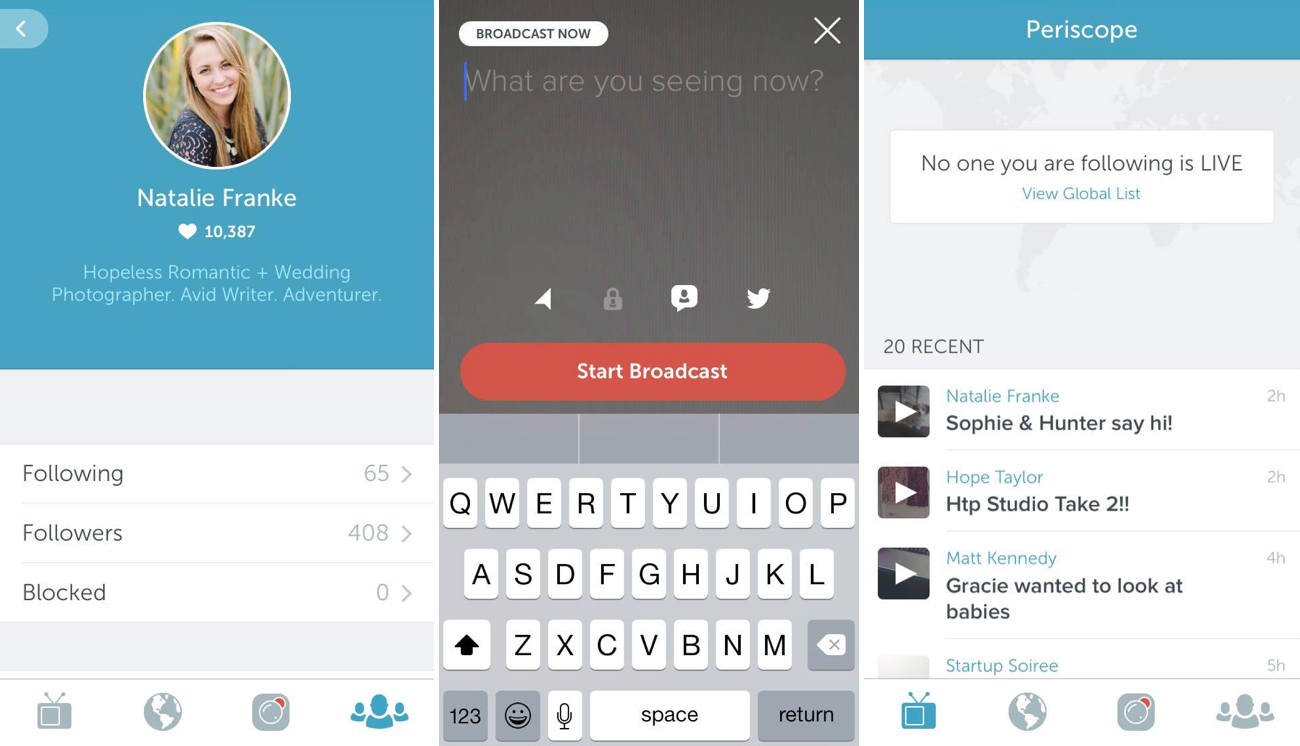
What’s Next for Periscope?
This application is brand new and I highly anticipate that it will grow and change in the coming weeks and months! According to the Observer we can expect to see Periscope rolling out an Android App in the near future (currently the platform is only available for the iPhone) and the possibility of a Landscape Feature in the works as well! I especially love the idea of Landscape Filming because it would be great for reposting to other applications such as Youtube Vlogs, Blog Posts, and more down the road!
Be Sure to Follow Along on Periscope >> @nataliefranke
And be on the lookout for Behind the Scenes Reveals, Q&A Sessions, and so much more in the near future on Periscope! Also, be sure to sign up for The Newsletter to stay in touch with future Tech-Talk Posts & Updates!
Leave a Reply Cancel reply
© 2023 Natalie Franke
/
/
/
/
/
I had never even heard of this, thanks Natalie!
I’ve been loving this app Natalie! Thank you for introducing it and being so awesome and open on it in your behind the scenes live streams!
I’m in love with Periscope – your advice regarding the educational posts were so helpful! I’ve noticed those things, but putting them to words makes so much sense!! Yay!
what a great tool! Thanks for the informative post.
Intrigue! I need to check this out- sounds like fun!
I just periscope and was looking for some tips! Thanks for sharing Natalie!!
Natalie, you are a social media GURU!!!! Love this!!!
I’ve been playing with both periscope & meerkat since SXSW! Meerkat has a GREAT feature that allows you to add a “button” after your broadcast that can direct viewers to your website, youtube page, wherever! It’s a great feature that I really hope they bring to Periscope soon!
I’ve also notice on larger broadcasts Periscope shuts off comments which can be disappointing and lead to a quick drop off in viewers — Meerkat has no comment cut off. However, Twitter killed Meerkat’s access to it’s API so it’s really difficult to find friends to follow.
I think with a few updates & improvements Periscope has HUGE potential.
Thank you for introducing me to this app a few weeks ago! I am beyond obsessed + I love following you on your daily adventures!
I love this perspective, it’s so helpful! I still have an iPhone 4s and can’t download any new apps, but I am getting a beautiful new upgraded phone next week and I can’t wait to dive in and check this out!
Great advice and insight! I’ve never been fond of Twitter as a social media tool for my business, but you are on point about Periscope. This could be so much fun for behind the scenes at weddings!
It definitely helped me see benefits of your workshop, and how that directly ties with what I’m looking for. Thanks so much for sharing. Looking forward to the next workshop.
Thanks for the post Natalie!! How do you avoid the spammers, etc. I had a couple awkward rude comments pop up on mine last time… just curious what you mean by limiting the viewers?! 🙂 Thanks!!
You are now able to take control over your Periscope Broadcasts in two ways: 1) You can Privately Broadcast to your Followers // 2. You can limit comments to those individuals who are actually Following You! — I hope that helps!
Such a helpful post! Thank you!!!!
I have never heard of this either. I will have to check it out!
I must say, Natalie, I have learned SO much from watching your Periscope videos! I love it — keep doing what you’re doing!!
[…] week in a Periscope Q&A with Natalie Franke, (follow me @kristaannjones!) someone asked how I come up with color palettes for brands. Color […]
[…] week in a Periscope Q&A with Natalie Franke, (follow me @kristaannjones!) someone asked how I come up with color palettes for brands. Color […]