In today’s Tech-Talk Tuesday post, I’m covering my data storage and backup systems that I use to run my business. My sweet husband, Hugh, is in the technology field and is as passionate about Data Storage as I am about Photography. I’m grateful for all of his help in designing my current storage system and I hope that it helps you to create a more reliable and secure system for your business!

Your Computer should never be your primary or sole data storage unit.
Computer hard drives fail. We hear stories about it all the time… The blue screen of death, corrupted files, physical damage, and any other laundry list of things that can go wrong with even the most reliable of systems – often does.
I was taught early on that a photographer needs to be prepared for the worst case scenario and it is in this cautious mindset that I setup a multi-tiered data storage system to protect my client’s images! Every client has their own file folder that contains: RAW images, their individual Lightroom Catalog and JPEG Exports. By keeping all of these files and image edits in the same folder – I’m able to easily move a client’s entire wedding or session from computer to computer, make edits down the line, and stay organized in the process.
I treat my Computer like a working drive… not a storage unit.
Because each wedding I’m photographing can take up 100 – 200GB of memory in RAW files alone and I’m photographing one wedding every weekend during the season, I simply cannot store an entire season of data on any given computer drive (nor would I want to). Even having more than two weddings on my current computer nears its storage capacity – so I developed a system that utilizes my computer as a temporary working drive… the place where images live only as long as they are under production.
While I’m editing a wedding, the client’s folder (with RAW Images, LR Catalog, and exported JPEGs) are stored on my Computer Hard-drive and are manually backed up each night to a Second External Hard Drive whose entire purpose is for projects that I’m currently working on.
And as soon as weddings and engagements are finished being edited on my iMac, those image files (and their respective Lightroom Catalogs / RAW Originals) are then transferred to a variety of data-storage systems that I have in place to protect my photographs.
The Flow Process of Data Storage
– During Development: While photographs are being culled, edited, and processed they are kept on my main computer (iMac) and backed up nightly to an external hard-drive.
– After Production: Once a client’s photographs are complete, they are uploaded to an online gallery for viewing + sharing and are delivered to the client. Simultaneously they are moved to my high capacity RAID Storage System and backed-up offsite as well on a Cloud Storage System.

So, how do you store images after a wedding day? Where do those files go?
1) Â RAID Storage System (Drobo): My main storage unit is a RAID System by Drobo, which is acronym for: Redundant Array of Independent Disks, which provides better protection for your data. By pooling data across multiple drives, RAID Systems like the Drobo work to prevent data loss from a single drive failure. (Â I own this drive, HERE.)
2) Cloud Storage System (Backblaze): In the unlikely event that my physical drives are destroyed in a catastrophic event (fire, flood, act of God), I want to have an off-site backup system for my data. Backblaze is an affordable cloud-storage option that continuously backs up my main computer as well as any hard-drives plugged into my iMac (including my Drobo, Western Digital, etc.) quietly and quickly in the background.
3) Online Image Gallery (PASS): I use and love PASS as my Online Gallery System and it acts as an additional location where High Resolution Image Files are stored. My PASS Galleries stay live for one year and the images are stored on the cloud for ten years. I recommend that all of my clients download their images and store them on multiple external hard-drives before they are archived to insure prolonged and convenient access to their memories for a lifetime.
Ultimately, we never know what technology will look like in ten years. Remember when Floppy Disks were used? When we burned CDs and DVDs and now many computers are removing optical drives entirely! As a Shoot and Share Photographer, I provide the high resolution image files to my clients so that they have the freedom to cherish their precious memories, store their images independantly, and print them at their own discretion. In addition, I recommend that my clients purchase a professional album for their home to outlast any future changes in technology and offer an amazing selection of gorgeous heirloom products for my clients to invest in after the wedding day.
I hope today’s post helps you to develop your own multi-tiered storage system. It is so important as creators of content that we maintain a secure backup of all of our data both on and off site! If you have any questions about how I keep my photographs secure, feel free to ask – I’m here to help in any way that I can! And just a reminder that as a participant in Associates Programs, some purchases made from the links in this post help to fund the free Educational Content that I share on Tech-Talk Tuesdays!
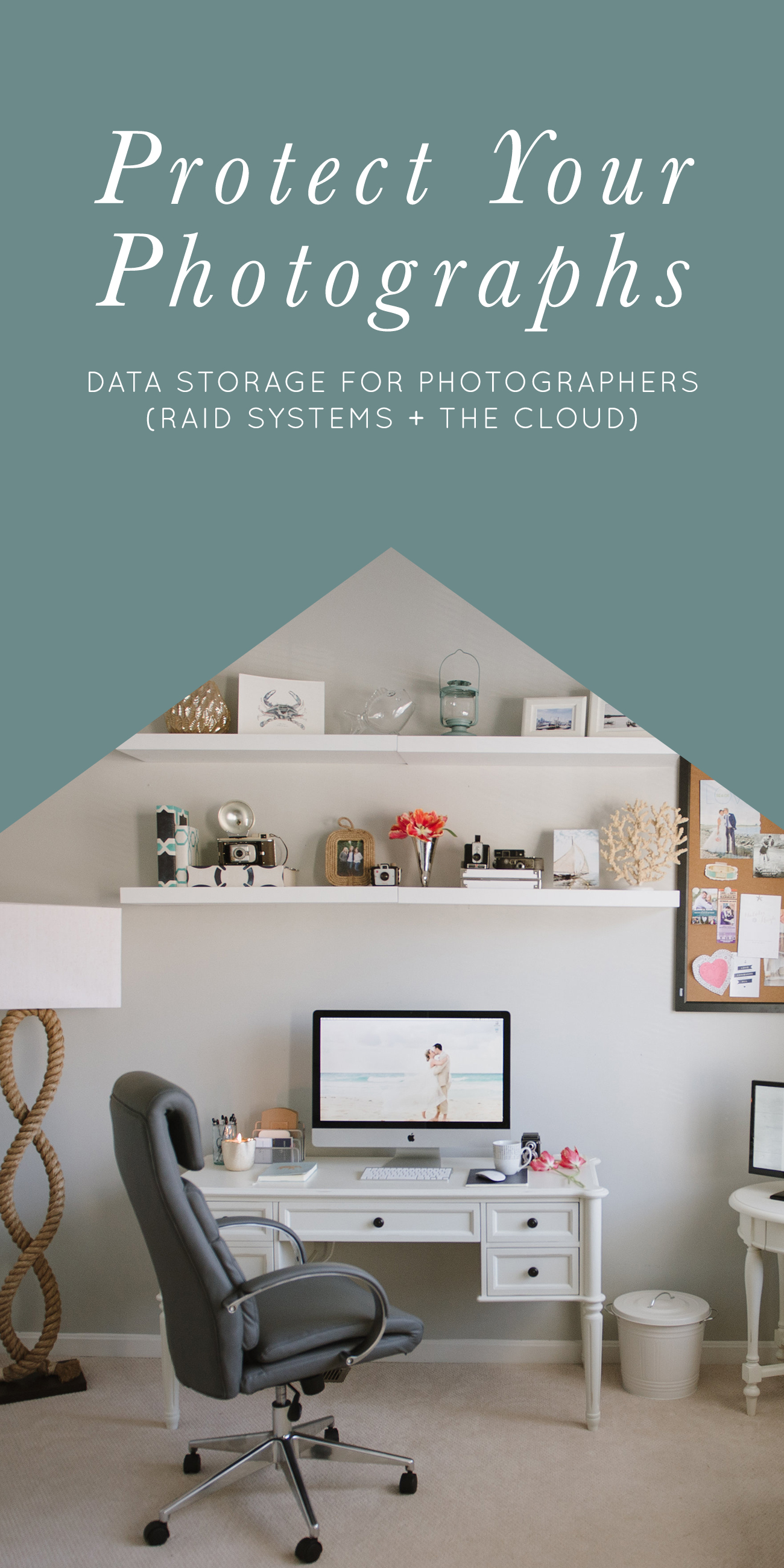
Leave a Reply Cancel reply
© 2023 Natalie Franke
/
/
/
/
/
Awesome advice and I know your clients really appreciate knowing all of their images are safely stored with you! <3
Really great advice! And I am so thankful for backblaze! Seriously the best thing I did storage wise for my business.
So helpful!! I currently use external drives and Backblaze but I might have to look into a RAID system now. Thanks for the post!
Very helpful post! I always enjoy hearing about the systems other photographers use. I second everyone’s love for Backblaze – so great!
Great information! I’m sure it also helps to put your clients’ minds at ease knowing that you don’t trust their images to be safe without backup!
Wonderful advice! I love backblaze!!
thanks for sharing Natalie!!
Great idea! Good to hear some new useful advices!
Yes! This is all so true!! Thank goodness my brother informed me about this when I started my business because I’ve had a computer fail on me before coming out of college and of COURSE everything was on it … Lesson learned! 🙂
So many good tips!!! Thanks for sharing!
xoxo
Thank you so much for the great advice! Love visiting your blog and finding so much vital information! Been trying to re-work my data storage system and this post was so helpful 🙂 I have a question though, do you mind sharing what brand drive you use for the drobo system!? I know they take the solid state drives, but do you use Western Digital, Seagate, is there something else out there!? Thanks so much for sharing! 🙂
Whitney, I purchased the drives with the Drobo as a package and I believe they are Seagate? I have 10TB Total!
Hi Natalie! Wonderful post! I am curious about one thing- I am reading about Backblaze and am ready to begin using it however it says that it mirrors your computer- I don’t leave my external hard drive plugged into my computer and it says that unless you plug it in every 30 days it won’t recognize those files and will actually delete them from backblaze! Is this something you have encountered? I want a cloud service that can basically act as an external hard drive that I can control what stays and what goes. Does Backblaze do this? I have been racking the internet to find a cloud service that will accomplish this for me. Thanks so much in advance! – Samantha
Samantha – My external hard-drives are always plugged into my main computer so this has not been an issue for me! However, I would reach out to Backblaze directly to see what they recommend! I would assume that as long as you connect the drive and let it backup to the cloud once every thirty days, it will update the new data that you’ve accrued and secure it – but I would check with the folks at BB directly!! Hope that helps!!
I currently use dropbox to store my finished, edited jpgs of each wedding. I also use 3 different hard drives to store archived raw files and finished jpgs. I use aperture, so I don’t know if it allows me to seperate an edits file similar to the way you use lightroom. That would be something next on my list to look into.
I would love to use backblaze, but the system I’ve found takes way too long to update with my slow as molasses connection.
Thanks for the great post, Natalie! I was wondering–do you keep the RAW files that you don’t give to the client. Let’s say you shoot 4,000 images at a wedding, but cull down to 500-1,000…do you keep the remaining 3,000-3,500 in your hard drives or do you get rid of them? Btw, I love the idea of a separate catalog for each wedding! So helpful!
Natalie – For weddings, I keep the culled RAW Images that coordinate with the LR Catalog eternally, but unculled RAWs are removed about a month or so after the gallery is delivered. I hope that helps!
Your Tech Talk Tuesdays totally rock. Thank you so much for all the insights and advice. I follow your work and admire it regularly.
Would love to see a Tech Talk Tuesday discussing your reception lighting techniques.
You are awesome!!
Natalie, thanks for the tech tips! I use backblaze but need to invest in the RAID system.!
Yay! I’ve been trying to figure out which online system to use 🙂
We love our Drobo….even use the Drobo Mini as our editing drives.